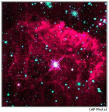
SideBar (edit)PmWikipmwiki.org其它语言版本?XHTML 1.0 |
本页提供一个更完整的关于 PmWiki 中可用的标记语言的清单。注意不使用下列标记也可以轻松创建和编辑网页,但是一旦你需要的时候,它们在此。 试验这些规则,请尝试编辑Wiki 沙盘。 段落
缩进的段落 (引用文本)箭头 (->) 在段落的开始可产生缩进段落。在开始用更多的连字符 (--->) 产生更大的缩进。->Four score and seven years ago our fathers placed upon this continent a new nation, conceived in liberty and dedicated to the proposition that all men are created equal. Four score and seven years ago our fathers placed upon this continent a new nation, conceived in liberty and dedicated to the proposition that all men are created equal.
项目符号把星号放在左边可以产生项目符号。更多的星号增加项目符号的层:* First-level list item ** Second-level list item ** Another second-level item * A first-level item
水平线行的开始是四个或更多的短线(----)生成水平线。强调
链接
自由链接free link 是网页名链接不遵循 WikiWord 规则的链接。通常,没有自然的 WikiWord 用于网页名。这时 {{free links}} (名为 free links 的网页)会很有用。{{text}} 标记创建名为 Text 的网页链接。标记 {{basic editing}} 创建名为 BasicEditing 的网页并显示为 basic editing。 可以加后缀和复数形式,所以 {{wiki word}}s 生成 wiki words 链接。请看自由链接文档里的更多信息。 标题行首用感叹号(!)开始,表示本行是标题。更多感叹号增加标题级数。例如,! Level 1 Heading Level 1 Heading!! Level 2 Heading Level 2 Heading!!! Level 3 Heading Level 3 HeadingEscape 序列放在 [= 和 =] 当中的任何文本不被 PmWiki 翻译。 这使非链接 WikiWords 不被翻译成其它格式成为可能。[= 和 =] 可以跨行,允许多行不被翻译。例如,行首的空格[= 将使到下一个 =]中的文本是等宽文本且不被 PmWiki 翻译 (用于程序代码显示)。编号行首用数字符号(#)开始,表示本行是编号。# Prepare the experiment ## Unwrap the pop-tart ## Insert the pop-tart into the toaster # Begin cooking the pop tart # Stand back
定义行首用冒号开始,表示本行是定义。:term:definition of term ::second-level item: definition of 2nd-level item
表格用'||'隔开单元格来定义表格。单元格前后都有空格表示对中;单元格前有空格表示右对齐;其它都是左对齐。一个空的单元格将使前一个单元格合并多列。(当前还没有办法合并多行。)行以'||'开始说明其后的表属性。
||align=center border=1 width=50%
||Left || Center || Right||
||A || B || C||
|| || single || ||
|| || multi span ||||
把 SpecialCharacters 內容寫在這裡。 注释标记%comment%后,直到行尾或下一个%%标记中的文本不被显示。%comment% This is a hidden comment line that doesn't show.<< TipsForEditing | PmWikiZhCn.DocumentationIndex | WikiStyles >> | ||||||||||||||