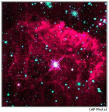There are a lot of specialized markups that make use of the double bracket [[...]] sequence, many of these are described here.
Search
- [[$Search]]
- A PmWiki text-search box. Normally used in Main.SearchWiki but can be placed anywhere.
- [[$Searchresults]]
- Produces the results of a search in a wikipage, as coming from the
text= URL parameter or a [[$Search]] directive.
Titles, Groups, etc.
- [[$Title]] - The page title, as in "SpecialMarkups"
-
- [[$Group]] - the page group name, as in "PmWikiZhCn"
-
- [[$Titlespaced]] - the page title spaced, as in "Special Markups"
-
- [[$Groupspaced]] - the group name spaced, as in "Pm Wiki Zh Cn"
-
- [[$LastModified]] - the date the page was last modified
-
- [[$LastModifiedHost]] - the host that performed the last modification
-
- [[$DefaultGroup]] - the wiki server's default group, as in "Main"
-
- [[$Attachlist]] - see UploadsAdmin
-
Headers and Footers
- [[noheader]]
-
- [[nofooter]]
-
- [[nogroupheader]]
-
- [[notitle]]
-
-
- Turns off the PmWiki-generated header, footer, group header, or title for the page.
Redirects
- [[redirect:PageName]]
-
- [[redirect:GroupName.PageName]]
-
-
- Redirects the browser to a different wiki page, adding a message to inform the user that the redirection has taken place.
Includes
- [[include:PageName]]
-
- [[include:GroupName.PageName]]
-
-
- Includes the text of another wiki page in this one. WikiWord links in pages from other groups will be assumed to be in the current group if not otherwise qualified (i.e., just as if the text were entered in the current page). Note that there's no space between the ':' and the page name.
$MaxIncludes: To prevent infinite loops of includes, only a limited number of includes are actually executed (controlled by the configuration variable $MaxIncludes, which defaults to 10). If you need more than 10 included files in a page, speak with the WikiAdministrator.
- [[include:PageName#from]]
- Includes only the line in PageName containing the [[#from]] anchor.
- [[include:PageName#from#to]]
- Includes the lines in PageName starting with the line containing [[#from]] up to the line containing [[#to]].
- [[include:PageName#from#]]
- Includes everything in PageName after the [[#from]] anchor.
- [[include:PageName##to]]
- Includes everything in PageName before the [[#to]] anchor.
- [[include:PageName##10]]
- Include the first ten lines of PageName.
- [[include:PageName#5#10]]
- Include lines 5 through 10 of PageName.
- [[include:PageName#5#]]
- Include lines 5 through the end of PageName.
Q: Is there any file to include in the config.php file to have the extended ([[include:Pagename##]]) markup work? In fact when I use in my wiki the simple syntax: [[include:Pagename]] works but if I try the extended syntax: [[include:Pagename##]] it doesn't ...
-
- A: Check the version of PmWiki. You should use 0.6.17 version at least.
Misc Bracket Abuse
- [[<<]]
- Forces a line break, specifically inserts the HTML "<br clear='all'>"
As of PmWiki 0.6, one can also use \\ at the end of a line to force a line break.
- [[$Version]]
- Display the PmWiki version number, i.e. "pmwiki-1.0.8"
- [[$Edit text]]
- Display an Edit link, like this Click This Link To Edit This Page
- [[$Diff text]]
- Display a Page History link, like this Click This Link To See Page Revisions
- [[spacewikiwords]]
- Place this directive in a page and it will cause all of the WikiWords in the page to be displayed with spaces. Of course, [[spacewikiwords]] can go in a GroupHeader page to cause all pages in a group to be displayed with spaced WikiWords. This can also be turned on by setting
$SpaceWikiWords=1 in customization (see PmWiki.Variables).
- [[#anchorname]]
- Creates an anchor in a page.
- [[#anchorname text]]
- Creates a link to an anchor within the same page.
<< InterMap | PmWikiZhCn.DocumentationIndex | WikiStructures >>