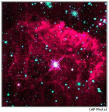
|
●獅吼文集 楔子? 佛法入門? 三藏經典? 修持正見? 法義討論? 實修儀軌? 名相淺釋? 佛教X檔案? 學佛心得? 佛教人物? ●其它 暫存區? 工作討論? 編輯選單 |
PmWiki uses the external programs diff and patch to store and restore previous versions of pages. While these programs are commonly available on most Unix systems, they are generally not available under Windows. WinDiff (http://www.pmichaud.com/pub/windiff/windiff.zip) is a special package containing Windows versions of the diff and patch programs from the Gnuwin32 project. To use this package, simply create a windiff/ subdirectory in the directory that holds your pmwiki.php script and copy the files from the zip archive into that directory. Then, add the following lines to your local/config.php file: That should be all there is to it! Questions and comments can be sent to pmwiki-users@pmichaud.com. Those with MSys already installed may find the following config lines helpful:
Thx! I also make my copy of Tavi on Win32 works with Diff now! (i.e. Tavi works with the Diff from PmWiki's but not from GNU utilities for Win32 nor Gnuwin32 project) -- AaronLaw , 2004-06-26 10:50 |