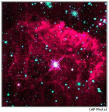
|
●獅吼文集 楔子? 佛法入門? 三藏經典? 修持正見? 法義討論? 實修儀軌? 名相淺釋? 佛教X檔案? 學佛心得? 佛教人物? ●其它 暫存區? 工作討論? 編輯選單 |
Since a few people have asked, here's a brief summary of the $DoubleBrackets, $LinkPatterns, and $InlineReplacements arrays and how they work/interact. These arrays were designed to allow WikiAdministrators to create custom markups without having to modify pmwiki.php to achieve them. Here's a brief description of the variables: $DoubleBrackets contains the substitutions to make before making WikiWord, URL, and other "link" substitutions. It generally handles the conversions of things like "[[$Group]]", "[[$Title]]", "[[spacewikiwords]]", "[[$LastModified]]", etc., which is how it got its name. $LinkPatterns specifies the rules for converting WikiWords, FreeLinks, URLs, InterMap links, etc. into HTML. $InlineReplacements specifies the substitutions to make after most of the other structural markup has been handled. These include things such as bold/italic text, character entitites, larger/smaller text, and horizontal rules. The sequence PmWiki uses to convert wiki markup to HTML approximates something like the following:
The entries in $DoubleBrackets are associative arrays; the keys (indexes) are replaced by their corresponding values. Thus $DoubleBrackets["[[Pm]]"] = "[[PatrickMichaud Pm]]";will replace all occurrences of "[[Pm]]" in the markup with "[[PatrickMichaud Pm]]". This takes place before LinkPatterns are processed, so the text after substitution will be treated as if the user had entered it directly. Also, the values from $DoubleBrackets are processed using FmtPageName, so things like '$Group', '$Titlespaced', '$PageUrl', etc. are replaced with their appropriate values for the page being processed. The entries in $InlineReplacements are associative arrays; the keys are regular expressions to be matched, and the values are the replacement strings (via PHP's preg_replace function).
#### superscripts via ^^text^^, subscripts via __text__
$InlineReplacements['/\\^\\^(.*?)\\^\\^/'] = "<sup>\$1</sup>";
$InlineReplacements['/__(.*?)__/'] = "<sub>\$1</sub>";
#### a simple smiley to gif conversion
$InlineReplacements['/:-)/'] =
'<img src="http://www.example.com/smileys/happy.gif" alt=":-)">';
Note that the $InlineReplacement keys must include regular expression delimiters (normally slashes). Also note that the smiley example could not have been done using $DoubleBrackets because the src="http://..." would've been picked up and modified by the $LinkPatterns.The $DoubleBrackets array will also perform a regular expression search/replace (via preg_replace) for any keys that begin with a slash. Finally, $LinkPatterns works a bit like $DoubleBrackets and $InlineReplacements, but is more complex because of the variety of replacements to be performed and the fact that order is very significant. The first index of $LinkPatterns entries specifies the sequence in which to process the patterns, the second index specifies the regular expression pattern to match, and the value of the entry specifies either the replacement string or the name of a function to be called to provide the replacement string. Thus:
$LinkPatterns[200]["\\bmailto:($UrlPathPattern)"] =
"<a href='$0'>$1</a>";
says to replace the markup text like "mailto:someone@example.com"
with "<a href='mailto:someone@example.com'>someone@example.com</a>",and to do this after $LinkPatterns numbered less than 200 but before $LinkPatterns numbered higher than 200. The statement
$LinkPatterns[120]["\\bAttach:($UploadNamePattern)"]
= 'FmtAttachLink';
says to replace Attach: markup by calling the FmtAttachLink function.The standard sequence of replacements in a PmWiki distribution are currently:
100 ThisWiki:, ThisGroup:, ThisPage: links (from thiswiki.php)
120 Attach: links (from upload.php)
200 mailto: links
300 http:, ftp:, gopher:, etc. links
400 InterMap links
500 Group/{{free links}} and Group.{{free links}}
600 {{free links}}
700 Group/WikiWords and Group.WikiWords
800 WikiWords
Note that unlike $InlineReplacements, the regexps in $LinkPatterns cannot include the regular expression delimiters. Anyway, hopefully this sheds a little light on the role that these arrays play in PmWiki's markup to HTML conversion for those who are wanting to add their own customized markups. Of course, if anyone has any questions, feel free to write me or the listserv. << CustomFreeLinks | PmWiki.DocumentationIndex | AvailableActions >> |