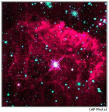
|
●獅吼文集 楔子? 佛法入門? 三藏經典? 修持正見? 法義討論? 實修儀軌? 名相淺釋? 佛教X檔案? 學佛心得? 佛教人物? ●其它 暫存區? 工作討論? 編輯選單 |
The ability to easily create new pages is a common feature of most WikiWikiWeb systems, including PmWiki. First, you should know that most pages are titled with a WikiWord -- a sequence of capitalized words joined together without spaces between them. For example, the name of this page is CreatingNewPages. A WikiWord within the text of a page automatically becomes a link to the page with that title, or else is followed by a "?" if the page doesn't exist. Clicking on the "?" takes you to a form to be able to create the new page. Thus, a simple mechanism to create a new page is to simply edit an existing page and add a WikiWord title for your new page, such as SampleNewPage. (Main.HomePage and Main.WikiSandbox are good pages in which to make your initial links.) Then, after saving the changes to the existing page, click on the "?" following your WikiWord to bring up a form for creating your new page. Replace the text that says "Describe SampleNewPage here" with the text of your new page, press Save, and you're done! Another way to create a new page: In your browser's URL field, replace the name of the current page with the name of the page you wish to create, and hit Enter or do whatever you would normally do to go to a new location. This will bring up a new page with the text "Describe <page name> here." Click on the Edit Page link to edit and save your new page. Try to use descriptive words to create your new pages to make the contents clear to the users. You might also look at FreeLinks to see another mechanism for naming and referring to pages. << BasicEditing | PmWiki.DocumentationIndex | LinksToExternalPages >> |